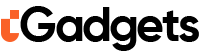How to find the model number and OS version on Your BlackBerry Smartphone Device
This all Depends on the type of your smartphone, there are different ways to check the Model and OS version of your blackberry smartphone device.
Based on your BlackBerry smartphone device follow these various steps below:
If You are Using BlackBerry smartphones that are powered by Android
Go to display setting on your device’s Model Number, Android Version, and Build Number.
- From the home screen, look for tap the App Drawer > Settings > About Phone.
For BlackBerry 10 smartphones:
Go to display settings on your device’s Model and Model Number:
- From the home screen, find and tap Settings > About.
To display your device’s OS Version:
- Tap the Category dropdown and select OS.
For BlackBerry OS version 4.5 to 7.1 smartphones:
To display your Model Number and OS Version:
- Go to home screen, select Options. (Note: Options may be located in the Settings folder.)
- Click Options > Device > About Device Versions, or click Options > About.
- The Model Number is on the first line. The OS Version is the first set of numbers on the third line.
FOR MORE INFORMATION VISIT: